Addition of unlike fractions
Add Unlike Fractions With Number Line Models
ADDITION OF UNLIKE FRACTIONS INSTRUCTION
Follow the directions in the dialog box after pressing the <START> button. The <EXPLAIN> button may be pressed after you enter the second addend to see how to do the example.
The following image was made from Add with Lines Designer:
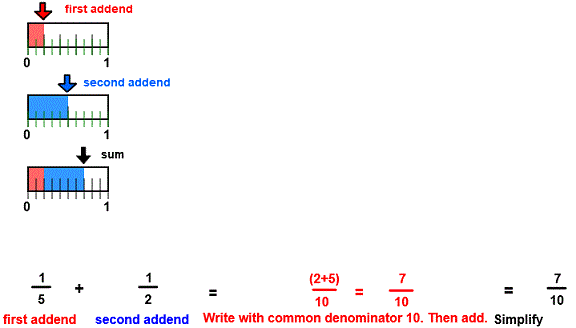
Notice that the addends 1⁄5 and 1⁄2 have unlike denominators. You must first rename 1⁄5 with like or common denominators(LCD). The common denominator for 5 and 2 is 10 because both 5 and 2 divide evenly into 10.
both 5 and 2 divide evenly into 10.
The program COMPARE FRACTIONS shows how to find the LCD.
The picture shows that each addend is divided into tenths. So the first addend 1⁄5 can be written as 2⁄10 as shown in red. The second addend 1⁄ 2 can be written as 5/10 as shown in blue.
Now you can add the first and second addends because 2⁄10 and 5⁄10 have like denominators. This is shown in the sum image where the 2⁄10 and 5⁄10 are combined in red and blue to give the sum 7⁄10.
Once each addend is written with like denominators the numerators may be added for the sum numerator.
For more instruction on adding fractions go to How To Add Fractions.
After you enter the sum you may press the <REPORT> button. The report will ask for your name but you may submit a code for your name. This report will give the same results as on the dialog box. The report may be printed or e-mailed.
